

Foshan Fulan Laser Technology Co., Ltd.
National Hotline: 0757-29899345
Manager Wen: 18902563402
Fax: 0757-29899345
Business QQ: 2801827697
E-mail: china@fsfulan.com
Address: No.14, Leliu Port Intensive Industrial Zone, Shunde District, Foshan CityThe high-tech zone almond altar town, shunde, foshan city shun industry west road no. 15 cimc valley 20 9 / f, building B
The laser marking machine can mark any content, and the content can be edited immediately. The function of the marking software EzCad2 used by Foshan Fulan Laser Technology Co., Ltd. is very powerful, for example: it can read text data directly through the serial port; there is also automatic text segmentation function, which can adapt to complex processing conditions; supports up to 256 pens (Layer), you can set different processing parameters for different objects; compatible with commonly used vector graphics (ai, dxf, dst, plt, etc.), etc., please click "Introduction to the main functions of laser marking machine software EzCad2". Check it out.
Because many users will ask the same question before and after purchase: "How to type the LOGO picture?". Today, Foshan Fulan Laser Editor will talk to you about how to make LOGO pictures.
Step 1: Prepare the LOGO picture or document to be printed;

Step 2: Make the LOGO into a vector diagram, also called object-oriented image or drawing image. To put it simply, a figure composed of closed curves such as points and lines. The characteristic of vector graphics is that it does not distort with the enlargement or reduction of the graphics, and it has nothing to do with the resolution. Only this kind of graphics can control the marking better.
Vector production method:
Method 1. Draw with CDR (CorelDRAW) or CAD (AutoCAD) drawing software, save as AI (Adobe Illustrator) or PLT (HPGL Plotter File) format, and then import it into the marking software.
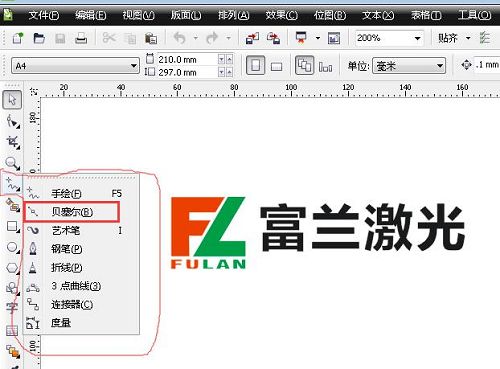
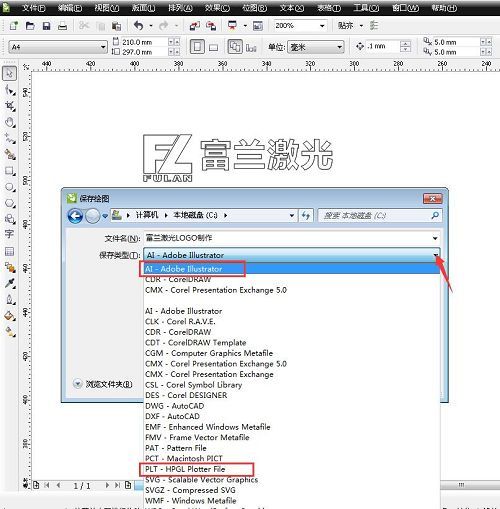
Method 2. Directly input and draw in the marking software EzCad2 (the vector graphics created in this way will be processed later, and the processing is more troublesome, so Foshan Laser recommends that you use method 1 to create vector graphics.)
The third step: fill in the graphic size, and then start setting parameters step by step. That's it.
Relevant information:
"Laser Marking Machine User Guide"
"Editing and marking content of tutorial for using laser marking machine"