

Foshan Fulan Laser Technology Co., Ltd.
National Hotline: 0757-29899345
Manager Wen: 18902563402
Fax: 0757-29899345
Business QQ: 2801827697
E-mail: china@fsfulan.com
Address: No.14, Leliu Port Intensive Industrial Zone, Shunde District, Foshan CityThe high-tech zone almond altar town, shunde, foshan city shun industry west road no. 15 cimc valley 20 9 / f, building B
The so-called single-line characters are composed of lines with only outline attributes, which are the same as the curves drawn by hand-drawn tools, and the commonly used fonts are hyperbolic and filled. But sometimes in order to meet customer requirements, it is necessary to use a laser marking machine to mark single-line fonts on the product. Generally, it is commonly used in CAD. After the characters are typed in CAD, they are converted into single-line fonts and saved as EPS for reuse. However, currently CDR does not have this function, it can only be drawn stroke by stroke along the middle of the character.
The following Foshan Fulan Laser will tell you how to use CDR software to convert text into single-line font:
First, download and install the "coreldraw" software, referred to as "CDR";
Step 1: Open the CDR software, enter the required text and adjust the text size.
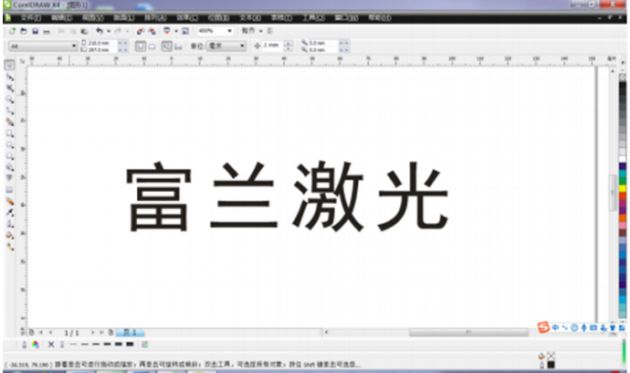
Step 2: Select the text, click the right mouse button, and select Convert text to curve.
Step 3: After converting to a curve, "lock the object".

Step 4: Use the "Bézier tool". Stroke according to the text.
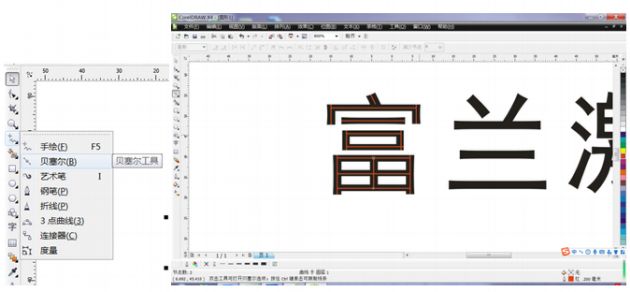
Step 5: After the text is stroked, use the "shape tool" to modify it. Modify it to a suitable location.
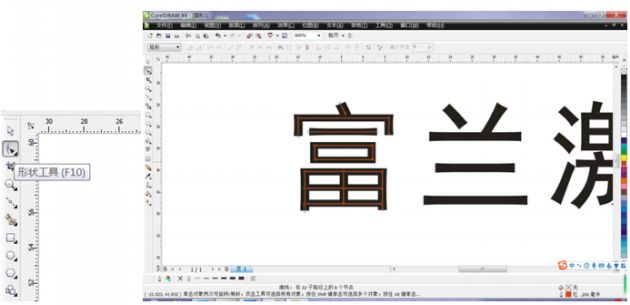
Step 6: After modification, select the object to "export".
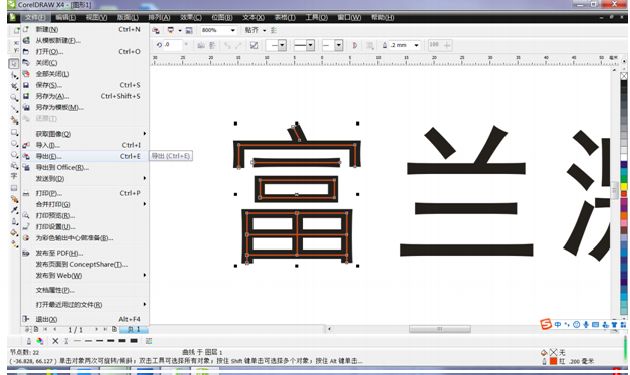
Step 7: "Export" to "AI" format. Select compatibility: Adobe Illustrator 6.0 / Target file: Macintosh (M) / Export text: curve (because the vector graphics compatible with the marking software are ai, dxf, dst, plt, etc.)
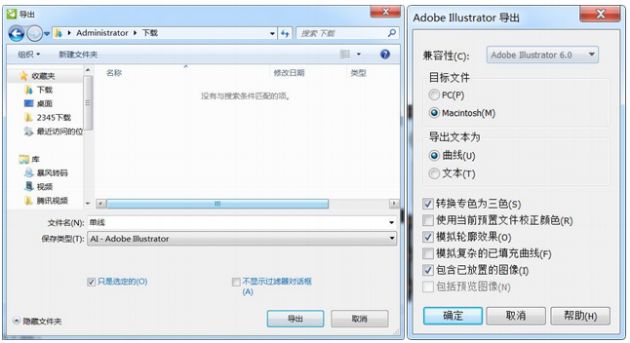
carry out. Import the AI file into the laser marking software, and the single-line font can be printed on the product.