

Foshan Fulan Laser Technology Co., Ltd.
National Hotline: 0757-29899345
Manager Wen: 18902563402
Fax: 0757-29899345
Business QQ: 2801827697
E-mail: china@fsfulan.com
Address: No.14, Leliu Port Intensive Industrial Zone, Shunde District, Foshan CityThe high-tech zone almond altar town, shunde, foshan city shun industry west road no. 15 cimc valley 20 9 / f, building B
Some items need to be marked with a two-dimensional code with a laser marking machine, so how to generate and mark a two-dimensional code in the ezcad software? Next, please come and learn about it with Foshan Fulan Laser.
1. Open ezcad software.
2. After entering the homepage of ezcad interface, click to draw text.
3. In the blank area on the right, click with the mouse and the text will appear.
4. Click the small triangle arrow in the "Font" on the left to select "Barcode Font-31", then find "QRCODE" in the "Font" drop-down box, and click to select. Reminder of Fulan Laser: After selecting, remember to click "Apply".

QRCODE barcode
5. After clicking "Apply", the text that appears at the beginning will automatically become a QR code. If you need other text or numbers at this time, change the text in the text box on the left to what you need to generate a two-dimensional code. The text of the code is fine. For example, if you want to produce the text "Fulan Laser", enter "Fulan Laser" in the text box on the left, and then click "Apply". laser".
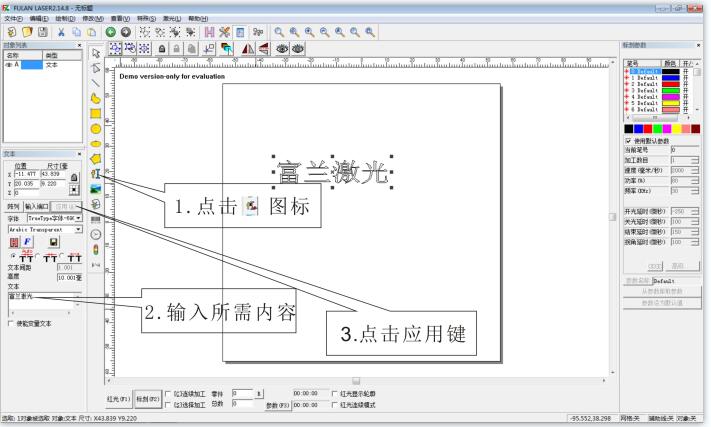
6. If this QR code needs to be printed on the article, click "Mark (F2)" in the marking software or click the "F2" key on the keyboard. If the production requires continuous marking, you can use the pedal to do it. Marking parts can be easily completed by lightly stepping on the foot switch. The laser marking machine will automatically mark the QR code on the item.
Precautions:
1. If the color of the typed QR code is too light to be scanned, you can click the "H" in the system toolbar to fill in the software, and the fill attribute bar will pop up (as shown in the figure below), and you can choose according to your needs. Click to confirm after the effect. After the area is filled, the marked color will become darker.
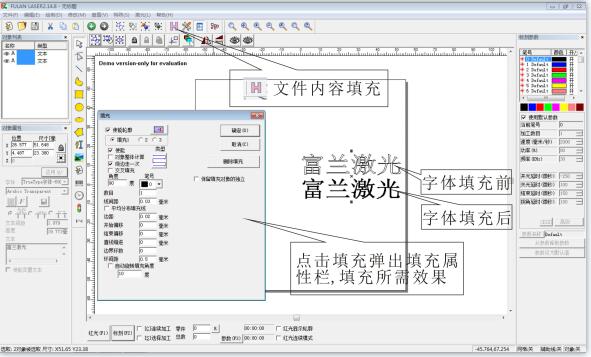
2. After changing or setting the font, be sure to click Apply.