

Foshan Fulan Laser Technology Co., Ltd.
National Hotline: 0757-29899345
Manager Wen: 18902563402
Fax: 0757-29899345
Business QQ: 2801827697
E-mail: china@fsfulan.com
Address: No.14, Leliu Port Intensive Industrial Zone, Shunde District, Foshan CityThe high-tech zone almond altar town, shunde, foshan city shun industry west road no. 15 cimc valley 20 9 / f, building B
1. Boot steps:
1. Turn on the main power switch (after the power is turned on, the work indicator is always on and the fan is running);
2. Turn on "emergency stop";
3. Open "Industrial Control";
4. Insert the key switch, turn 90 clockwise, "horizontal" is open;
5. Press "Laser";
6. Remove the protective cover of the laser galvanometer.
2. Marking operation:
1. Open the marking software;
2. Select the marking file→Open→Select the file to be marked (or create a new and edit the image and text to be marked);
3. Focusing: Place the workpiece template at the place to be marked, then check "Continuous Machining", click "Continuous Machining" with the mouse, and then click "Marking", shake the handle to adjust the Y-axis lift until the laser acts on the workpiece When the energy is the strongest, the sound is the crispest, and the color is the brightest, it is basically the focal length. (Foshan Fulan Laser Editor here kindly reminds you: "Continuous processing" is only used for focusing. After you have adjusted the focus, please remember to turn off "Continuous processing" before operating.)
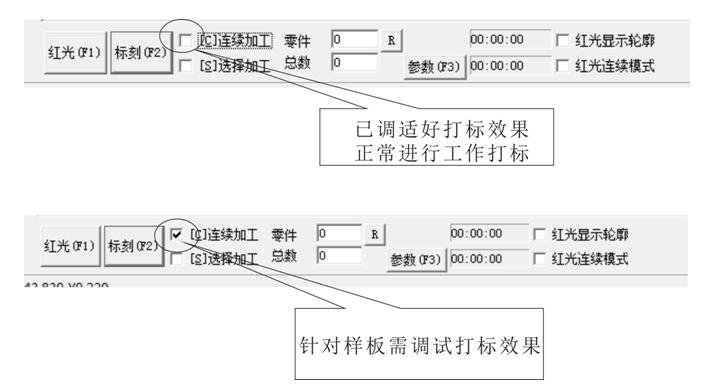
4. After the trial engraving is OK, you can press "Mark (F2)" or the "F2" key on the upper left of the keyboard or use the foot switch to mark. (To mark multiple workpieces, just repeat this step).
3. Shutdown steps:
1. Turn off the "laser" switch;
2. Turn off the "key" switch (turn it vertically to turn off);
3. Turn off the computer;
4. Turn off the "emergency stop" switch;
5. Turn off the main power supply;
6. Unplug the key and keep it by a special person for the next use;
7. After shutting down for 5 minutes, cover the lens.
Note:
For video tutorials and more technical tutorials, please pay attention to our TikTok: TikTok number fsfulan or TikTok enter "Foshan Fulan Laser" to search, or scan TikTok , our company will gradually adjust the machine and solve common problems Methods and technology-related knowledge are posted to the company's Douyin account.
, our company will gradually adjust the machine and solve common problems Methods and technology-related knowledge are posted to the company's Douyin account.